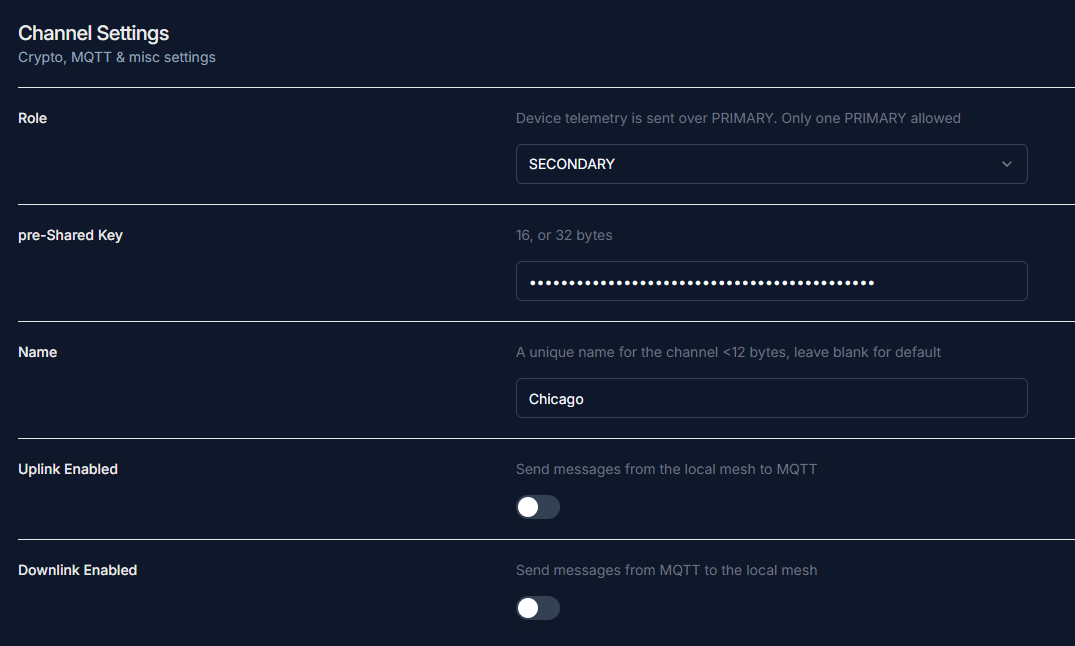Local Encrypted Channel Configuration
Adding the following configuration to your node allows it to communicate encrypted messages over our local channel.
-
Go to Channel 2
- Navigate to the settings or configuration section where channel settings are managed.
-
Set the channel role to
Secondary- Locate the option to designate the channel role and choose "Secondary" from the available roles.
-
Enter the pre-Shared 256-bit key
- Input the following key:
H1HDyEqg5W9XFilicVTIaoWYrs8URmWGo5fAYfbxQgo=
- Input the following key:
-
Set the name to
Chicago -
Disable MQTT uplink and downlink